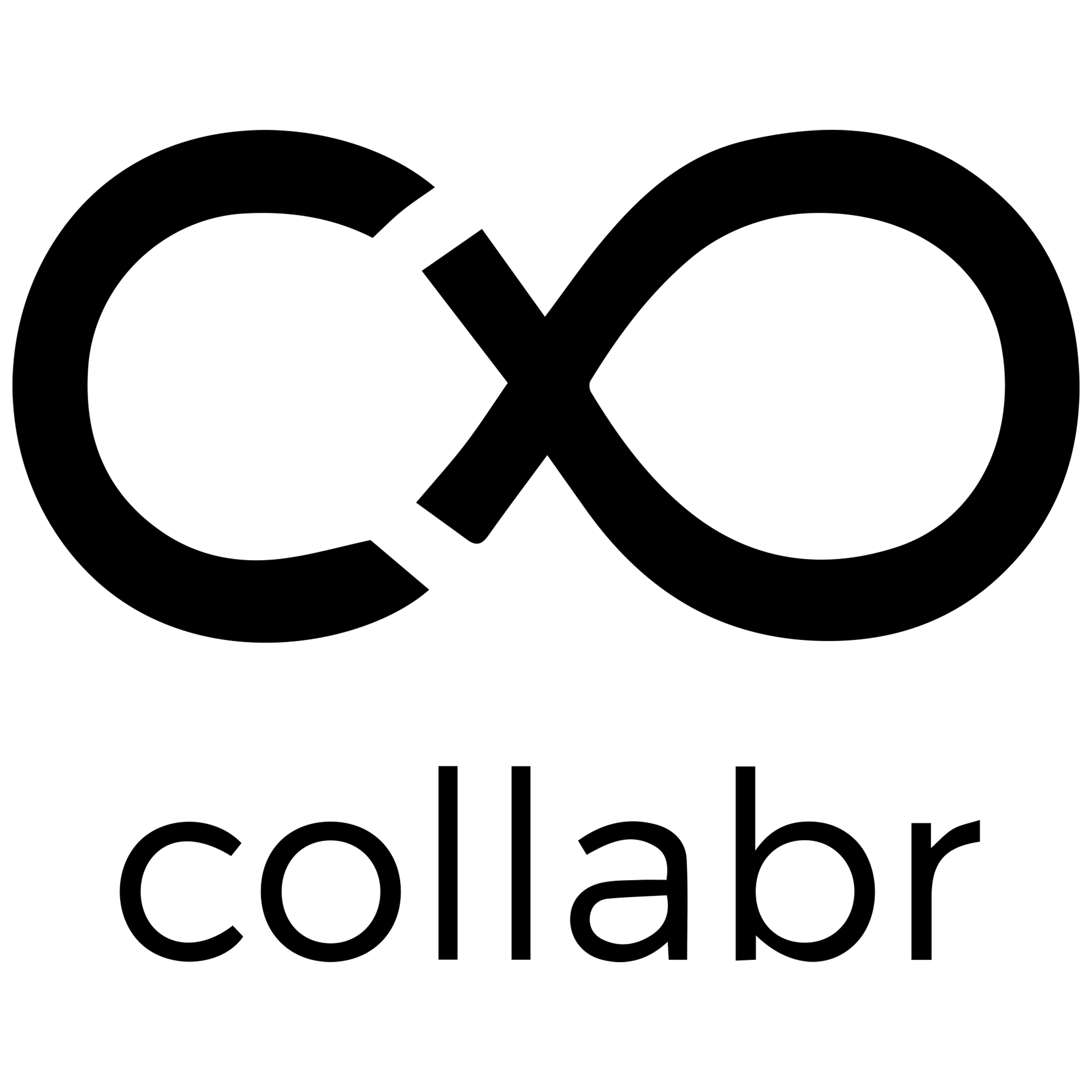How do I sign up for the app?
A: You can sign up with your email or phone number.
How do I make a post?
A: You can make a post either from your profile page or from your home feed. Simply tap the blue + sign and you can upload your image, video, or audio file to make a post. Make sure fill out all the categories before posting! And add as many hashtags as you’d like, as it’ll help other users find your work.
How can I search for specific artist types?
A: To search for specific artists and artist types, tap on the Search tab on the bottom menu. Make sure that Users is highlighted blue at the top. Next, you can search by username or hashtag in the search bar. In list view you can see a list of all users that correspond to the search criteria. To search for users in the geo-location map simply tap the blue location pin button on the bottom right-hand corner, and you’ll see a map of users corresponding to your search criteria.
How can I get my home feed to look cool?
A: Simply search for more artists in the Search tab. Once you’ve found someone’s whose work you really like, tap the Follow button on the top right-hand corner. Now you’ll be able to see all their posts in your home feed!
What if I see something inappropriate on my home feed?
A: If you want to report a post for being inappropriate, tap the three vertical dots on the upper right-hand corner of the post. Then tap Report, or Block if you think the user themselves has been inappropriate with you on the app.
How can I show someone I really like their work?
A: Tap the icon of two hands clapping in their post, this is the Applauds button. Also feel free to comment with how much you like their work by tapping the Comment button to the left of the Applauds button. You can also tap the Share button to share their work with your friends outside of the app.
How do I see if people have liked my work?
A: Tap on the Activity tab on the bottom menu to see all your comment and applauds notifications.
How do I get started collabing with people?
A: There are two ways to start collabing with other artists on the app. Both start by tapping the Collabs button, which is the middle tab on the bottom menu.
- The first way to start collabing is to fill our your New Collab with a title, description, and adding users under Colalborators. Now to add collaborators, tap Add on the right-hand side. You’ll be able to search for users by username or usertags, and view their portfolios, before adding them to the collab. Once you have the artists you want to collab with added, simply tap Create on the bottom button and Voila! You just started a collab!
- The second way to start collabing is to send your collab request out into the creative universe, aka the app home feed. Do the same as before and tap on Collabs on the middle of the bottom menu, and fill out the title and description. But this time, don’t add any collaborators. Then hit Create! Now other artists on the app can see your Collab request and ask to join you. You can approve and deny users
How does the collab board work?
A: On the main page of your collab board, you can upload images, video, and audio. Once you upload a file, other users can edit it in the board itself, with live updating. To message other users, tap the message icon in the top right-hand corner of the collab board. Here you can message your fellow artists about getting your project started, finishing touches, deadlines, etc.
What if I want to add more people to the collab?
A: At the top of the collab board, tap the + Add button to add more people to your collab.
How do I share what we did together as a group in the app?
A: Post it on the home feed! And when you go to upload your media, be sure to type your fellow collaborators in the Collaborators field.
Can I buy or sell artworks on the app?
A: Not yet, but stay tuned for a future update!